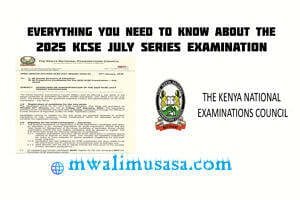How to Access KPSEA Results Online: A Step-by-Step Guide
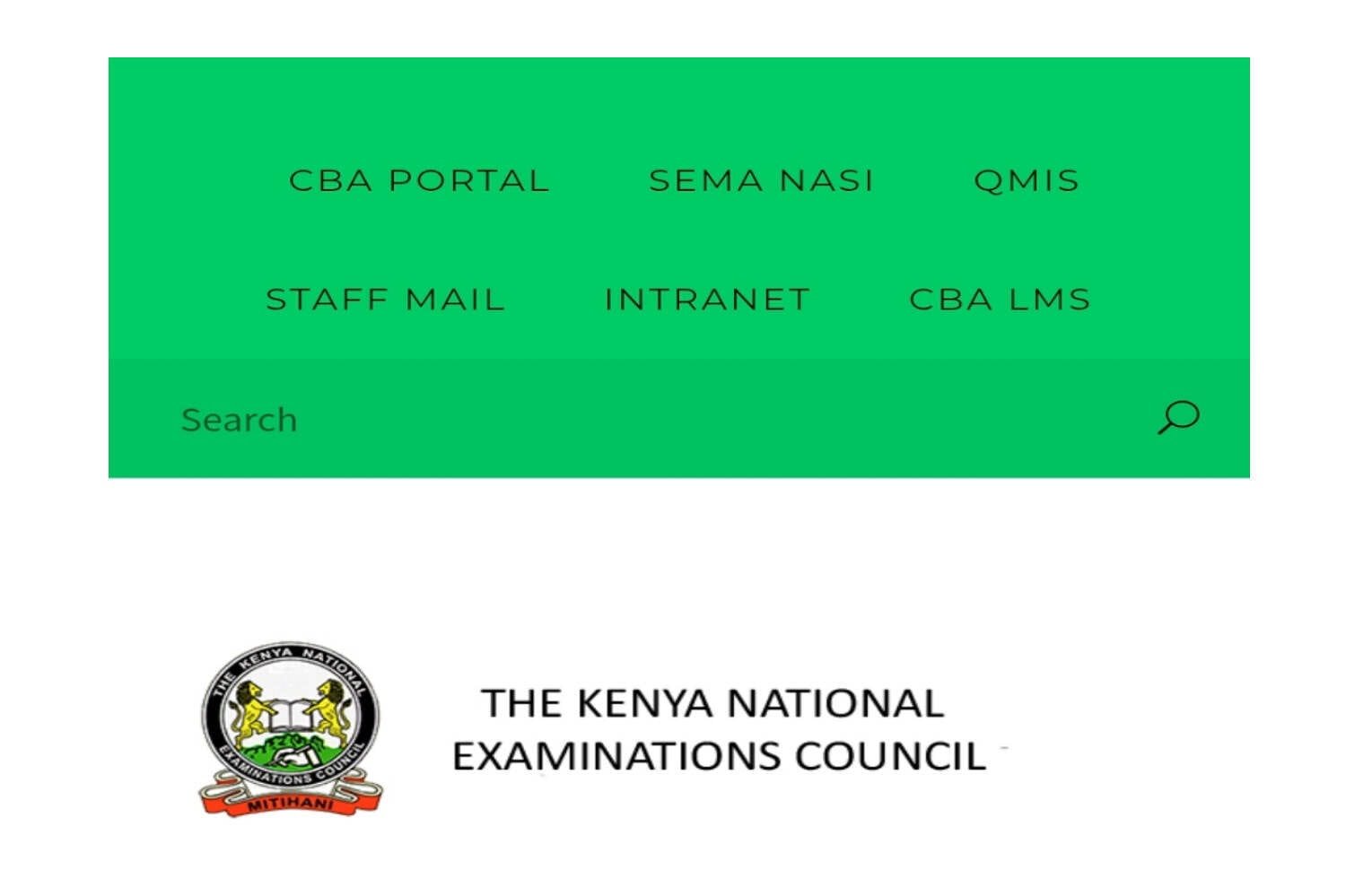
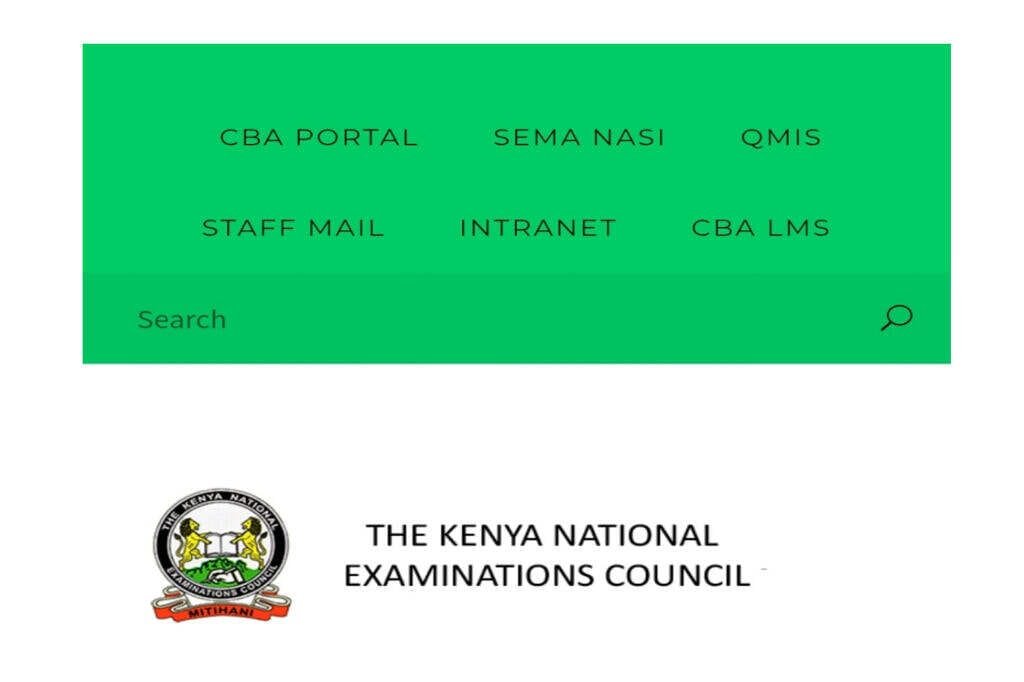
The Kenya Primary School Education Assessment (KPSEA) results are officially online! Parents, guardians, and teachers can now conveniently access the results via the CBA (Competency-Based Assessment) portal. Here’s a simple guide to help you navigate the process and download individual result slips.
Step 1: Log in to the CBA Portal
Begin by accessing the CBA portal using your credentials. If you don’t have an account, ensure you register first to gain access.
Step 2: Select KPSEA
Once logged in, navigate to the KPSEA section on the portal. This section is specifically designed to handle matters related to the assessment.
Step 3: Click on Reports
Under the KPSEA section, click on Reports. This tab contains all the necessary information regarding the students’ performance.
Step 4: View the Report
After selecting Reports, click on View Report to open the performance summary for the selected students.
Step 5: Download the Slip
To download an individual child’s assessment slip, you need to:
- Enter the Assessment Number of the specific child.
- Proceed to download the slip for printing or saving for your records.
Important Tips
- Ensure you have stable internet access for a seamless experience.
- Use accurate credentials to avoid login issues.
- For assistance, contact the school or the relevant education office.
The KPSEA results mark an important milestone in evaluating students’ performance under the Competency-Based Curriculum (CBC). Make sure you follow the above steps to access the results quickly and efficiently.
Final Thoughts
The online process simplifies access to KPSEA results, making it easier for parents and schools to stay informed. Celebrate the achievements of your children and continue supporting their education journey!
For more updates on the CBC, KPSEA, and other education-related news, keep visiting MwalimuSasa.